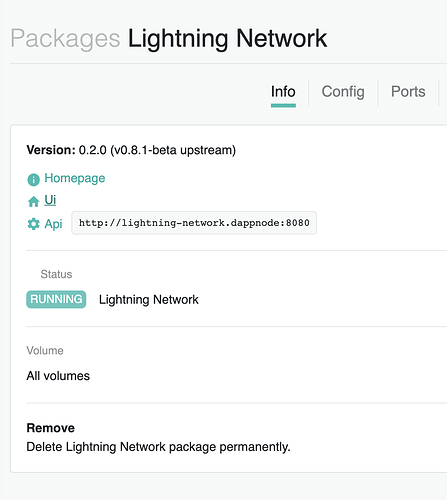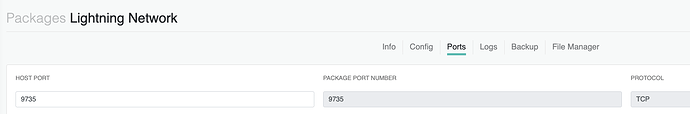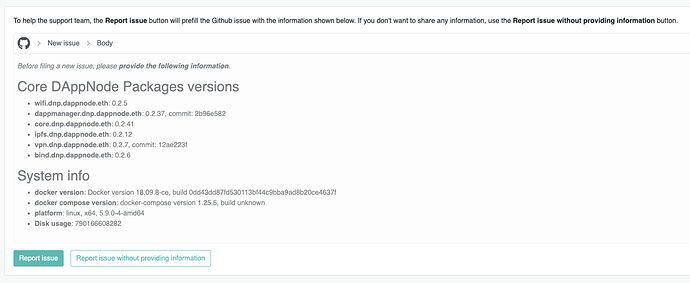Hello.
I am running the Lightning Network package and am having issues connecting to it remotely. There are two products from which I am trying to connect
- Joule
- Lightning Terminal so that I can run Lightning Pool
This issue covers #2 (Number #1 is covered here.)
I am able to download all of the required files
- tls.cert
- admin.macaroon
- chainnotifier.macaroon
- invoices.macaroon
- readonly.macaroon
- router.macaroon
- signer.macaroon
- walletkit.macaroon
and follow the instructions. However, when I try to connect via ./litd --uipassword=<insert password here> I get the following error
$ ./litd --uipassword=<insert password here>
2021-01-12 21:24:06.616 [INF] LITD: Dialing lnd gRPC server at http://lightning-network.dappnode:8080
2021-01-12 21:24:06.617 [WRN] GRPC: grpc: addrConn.createTransport failed to connect to {http://lightning-network.dappnode:8080 <nil> 0 <nil>}. Err: connection error: desc = "transport: Error while dialing dial tcp: address http://lightning-network.dappnode:8080: too many colons in address". Reconnecting...
2021-01-12 21:24:06.770 [INF] LITD: Listening for http_tls on: 127.0.0.1:8443
2021-01-12 21:24:06.772 [WRN] GRPC: grpc: addrConn.createTransport failed to connect to {http://lightning-network.dappnode:8080 <nil> 0 <nil>}. Err: connection error: desc = "transport: Error while dialing lookup http://lightning-network.dappnode:8080: no such host". Reconnecting...
error displaying startup info: error querying remote node : rpc error: code = Unavailable desc = connection error: desc = "transport: Error while dialing lookup http://lightning-network.dappnode:8080: no such host"
Any ideas how to can get around this?