I’m trying to get DappNode installed on my 10th Gen Intel NUC (i7): https://ark.intel.com/content/www/us/en/ark/products/188811/intel-nuc-10-performance-kit-nuc10i7fnh.html
That page reports the following network hardware on my device:
- Integrated LANIntel® Ethernet Connection I219-V
- Integrated Wireless Intel® Wi-Fi 6 AX201
I’ve burned the ISO to a flash drive and am able to boot into it. Pretty early in the process before the actual install starts, I am confronted with the attached screen, saying no Ethernet card was detected. I’ve tried the ~10 drivers with “Intel” in the name, but none appear to work.
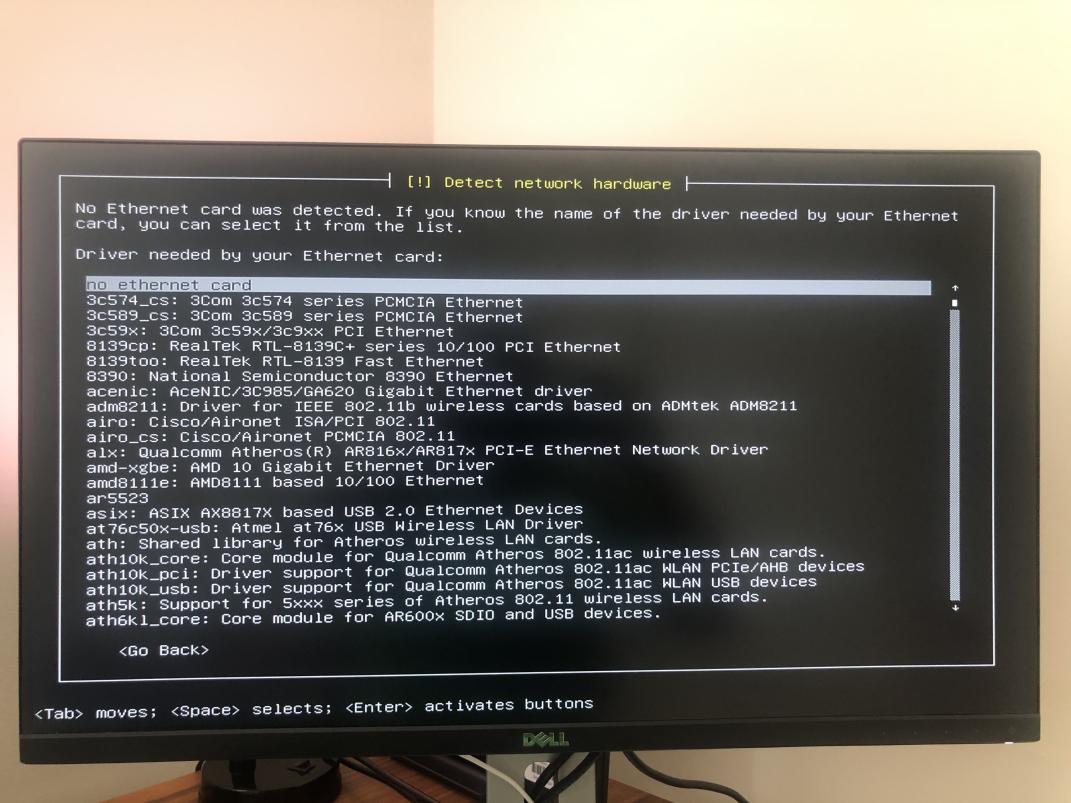
I can proceed with the install by selecting “no Ethernet card,” but am confronted with a big red screen next, saying no network interfaces were found.
Does anyone have any thoughts on what I may need to do in order to get this to work?
Could I somehow use WiFi instead? Long-term, I plan to use WiFi for my connection, so any guidance on this front would also be appreciated.