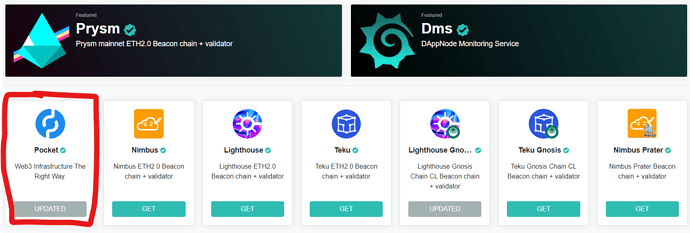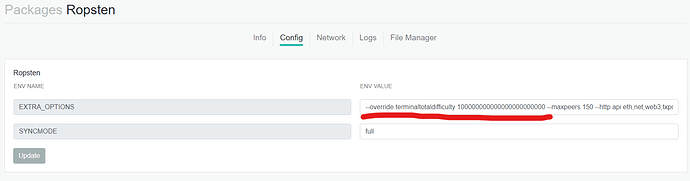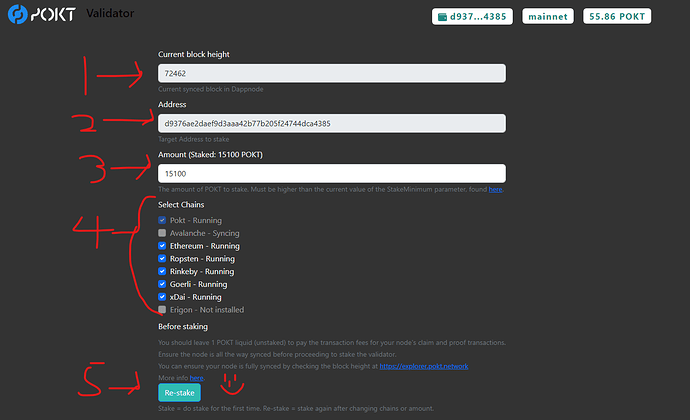Hello world, You might seen this new package on DAppStore
We are going to set it up!
You can watch this video I made explaining Pocket Pokt network and set up explanation or follow the text guide below.
This is my POKT node for your research.
https://pokt.tools/node/d9376ae2daef9d3aaa42b77b205f24744dca4385/rewards
You can use it to see how much I am generating and you can consider to run this validator with the results shown, but note, there had been downtime and might have downtime in the future so rewards might be different for everyone.
Disclaimer
Exchange linked is my affiliate link which helps the channel and for me to provide free content.
This guide is based on my knowledge, which I am not an expert but good to get it running type of guide. If you have more tips feel free to share down below and help the community and let DAppNode be the number 1 DApp Node Interface / service!
Requirements
-15,100 POKT for staking, but get at least 15,150 to fuel transaction claims / proof on the network.
-DAppNode 2tb 32gb Ram, Would recommend 4tb nvme and 64 gb ram.
-24/7 Uptime if possible otherwise you might get Jailed = 7 days for inactivity.
*Personally, DAppNode went down from 10am ~ 5.30pm due to electricity maintenance from building management, My node wasn’t jailed, guess I am lucky.
Chains Supported on DAppNode’s Pocket
Psss, DAppNode Support BSC, Polygon, Fantom and other chain supported on Pocket pls <3
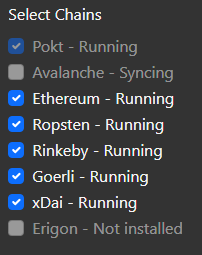
You might want to download these chain for Pocket to allow your Node / Validator to relay RPC from.
The more chain the higher chances of Relay happening on your node = More POKT as reward.
Notice
Unstaking POKT will take 21 Days cooldown = funds stuck and you can’t liquidate, only place funds you can afford losing.
The more POKT you stake you will have a chance to become the top 1000 Validator and propose blocks, for a normal user aka not a whale we can’t afford that much thus go for minimum.
Disk Size Warning
Pocket Node will take up 434GB and increasing as time passes.
Pocket node relays RPC from other chains which you can choose to run the nodes
GETH Node currently takes up 713GB before pruning.
Goerli GETH takes 139GB
Nethermind Xdai takes 129GB
Rinkeby Takes 206 GB
Ropsten Takes 165 GB Some options is needed to run full Sync
Step 1
Create Pocket Wallet
https://wallet.pokt.network/
For Passphrase = Password, Do not use $ otherwise DAppNode will run into error.
Step 2
Install Pocket Package on DAppStore
http://my.dappnode/#/installer/pocket.dnp.dappnode.eth
Fill the necessary details and insert your keystore json file with password
Then wait for it to fully sync - 8hours - 2 days or even more depending on your internet speed.
Step 3
Buy at least 15,150 POKT on Bybit
While waiting you can install other supported chain and let it sync.
Must do if you run Ropsten Package
For Ropsten package add --override.terminaltotaldifficulty 100000000000000000000000 to enable full sync otherwise you will be stucked on Merge block.
Step 4
Once Pocket is fully synced, Follow Image and text below.
Head over to the UI
http://pocket.pocket.dappnode/
1- You will see Current Block Height, before staking do check on mainnet the current blockheight
https://explorer.pokt.network/ to confirm it’s fully sync.
Once you confirm, head over to your exchange to withdraw POKT towards the Address shown on your DAppNode.
Note - Block speed is roughly 15~30 minutes so withdrawal might take 15 ~ an hour depending on the exchange too.
2- WARNING To double check your address is truly yours head over to https://wallet.pokt.network/import
and import your key generated on Step 1 and check the Address field matches your address shown on DAppNode.
3- Once everything is checked, on DAppNode UI http://pocket.pocket.dappnode/
Input the amount 15100 minimum or more
4- Optional Select the chains you would like to allow Pocket to relay on
5- Click On Stake to confirm your staking amount and chains. Wait 15 ~ 30 minutes for next block to confirm your request.
Step 5
You have successfully ran a POKT Node / Validator, you must keep your device online and receive payments automatically, pretty much nothing else to do.
If you wish to add more chain / POKT just head back to UI and input your request and click restake and wait.
Additional Tools to help track your node.
https://pokt.tools [Check Pending Relays / Rewards overview]
https://pokt.watch/ [Like Ethscan explorer]
Pocket Network (POKT) Staking Interest Calculator | Staking Rewards [Check the estimated % Yield]
PIP-22: Stake-weighted Servicer Rewards - Improvements - Pocket Network Forum [Info About Reward]
DAppNode official github for POKT
Special thanks to mgarciate#2362 on Discord for resolving issues and answering my questions.